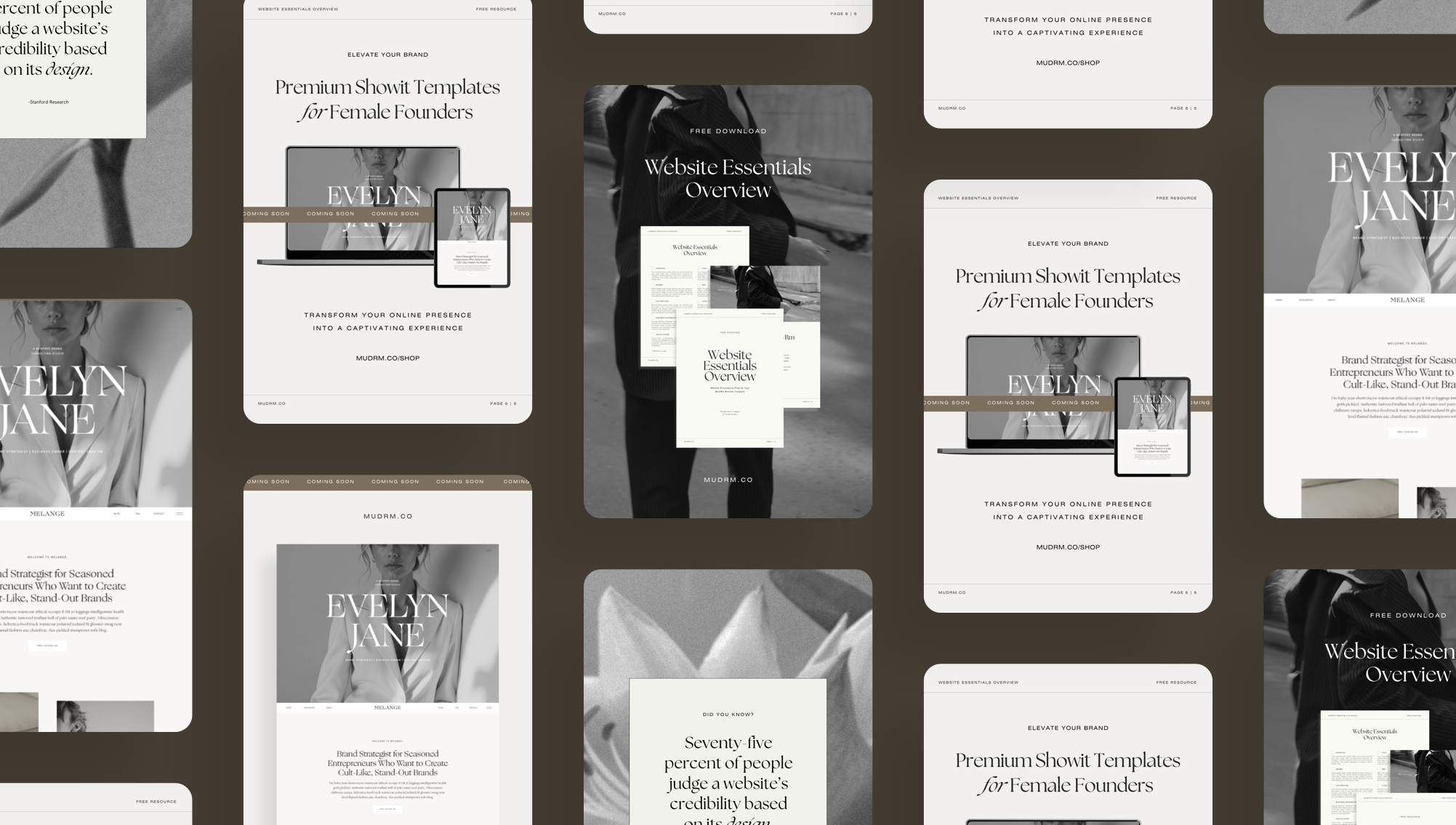After all the hard work, your new website is finally ready to launch. You have installed your template, uploaded your content, customized your design, activated your subscription, and connected your domain. Now, it is time for the final step—launching your website!
Before you hit that “Publish” button, there are a few things to finalize prior to launch.
1. Preview Your Website
Before publishing, use Showit’s Preview feature to check how your site looks on both desktop and mobile.
- Click the Preview button in the top right corner of the Showit editor.
- Click through your pages to check layout, spacing, and design consistency.
- Switch between desktop and mobile views to make sure everything displays correctly.
- If you have a blog, ensure that all blog content integrates with your new website.
Important: Ensure that the Published setting is toggled Off on every unused page to prevent it from being displayed on your live site.
2. Double-Check Text and Images
Ensure that text and images display correctly on both mobile and desktop site.
- Click through every page to check that text and images display correctly.
- Ensure that all placeholder content has been replaced with your own content.
3. Test All Links and Buttons
Click through every link and button to confirm they lead to the correct pages.
- Test all menus, buttons and navigation links to make sure they work properly.
- Ensure social media links have been updated.
- Update links on Contact Forms.
If any links are incorrect, update them by:
- Selecting the button or text link in the Showit editor.
- Checking the Click Actions panel to ensure the right URL or page is selected.
4. Test Your Blog
If you have a blog, ensure that all blog titles, images, categories, excerpt, and related posts display correctly on your website.
5. Publish Your Website
Once everything looks perfect, it is time to go live!
- Click Publish in the top right corner of the Showit editor.
- Showit will process your site and make it live at your connected domain.
6. Check Your Live Site
After publishing, visit your website at your custom domain. Do a final review to confirm that:
- Pages load correctly.
- Images and text appear as expected.
- Menus work as expected.
- Blog posts integrate properly.
- Links and buttons function properly.
- Contact forms work.
- Your mobile site displays properly.
7. Announce Your Launch
Once your site is live, celebrate your launch! Share it with your audience by:
- Posting on social media with a link to your new site.
- Sending an email to your list announcing the update.
- Updating any external links (Instagram bio, Pinterest, etc.) to your new domain.
What is Next?
Your website is now live, but that does not mean the process is over. Keep your content fresh, update your blog regularly, and continue refining your site as your brand grows. Showit makes it easy to edit your site at any time, so you can make adjustments as your brand grows.
Congratulations—you are officially launched!